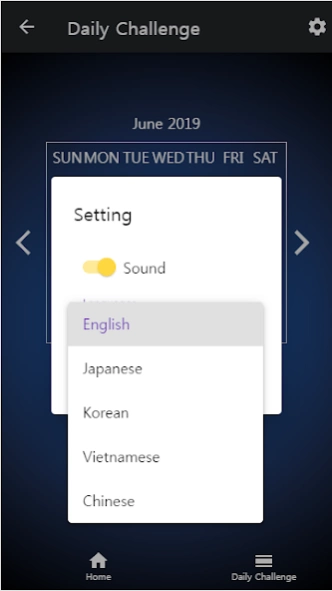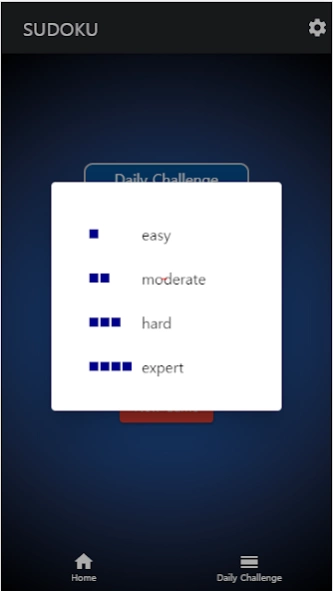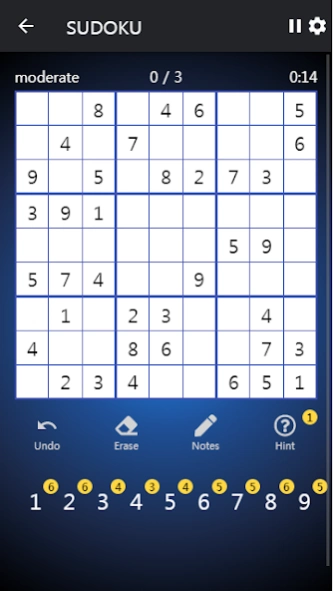Brain Sudoku Classic 1.4.1
Free Version
Publisher Description
Brain Sudoku Classic - Sudoku puzzle game make your brain smart and brilliant
Sudoku is an easy to learn logic-based number placement puzzle. The word Sudoku is short for Su-ji wa dokushin ni kagiru which means "the numbers must be single".
The roots of the Sudoku puzzle are in the Switzerland. Leonhard Euler created "carré latin" in the 18h century which is similar to a Sudoku puzzle but without the additional constraint on the contents of individual regions. The first real Sudoku was published in 1979 and was invented by Howard Garns, an American architect.
The real world wide popularity started in Japan in 1986 after it was published and given the name Sudoku by Nikoli.
* Rules and Terms
A Sudoku puzzle consists of 81 cells which are divided into nine columns, rows and regions. The task is now to place the numbers from 1 to 9 into the empty cells in such a way that in every row, column and 3×3 region each number appears only once.
A Sudoku has at least 17 given numbers but normally there are 22 to 30.
* Mathematics
A Sudoku is a logic-based and not a math-based puzzle. It is possible to make und solve a Sudoku puzzle with letters or even some symbols.
A little interesting point is that there are 6,670,903,752,021,072,936,960 possible Sudoku puzzles. So we can play umpteen Sudokus a day and there will still be new ones.
About Brain Sudoku Classic
Brain Sudoku Classic is a free app for Android published in the Puzzle & Word Games list of apps, part of Games & Entertainment.
The company that develops Brain Sudoku Classic is pondol. The latest version released by its developer is 1.4.1.
To install Brain Sudoku Classic on your Android device, just click the green Continue To App button above to start the installation process. The app is listed on our website since 2023-10-19 and was downloaded 1 times. We have already checked if the download link is safe, however for your own protection we recommend that you scan the downloaded app with your antivirus. Your antivirus may detect the Brain Sudoku Classic as malware as malware if the download link to game.pondol.sudoku.app is broken.
How to install Brain Sudoku Classic on your Android device:
- Click on the Continue To App button on our website. This will redirect you to Google Play.
- Once the Brain Sudoku Classic is shown in the Google Play listing of your Android device, you can start its download and installation. Tap on the Install button located below the search bar and to the right of the app icon.
- A pop-up window with the permissions required by Brain Sudoku Classic will be shown. Click on Accept to continue the process.
- Brain Sudoku Classic will be downloaded onto your device, displaying a progress. Once the download completes, the installation will start and you'll get a notification after the installation is finished.